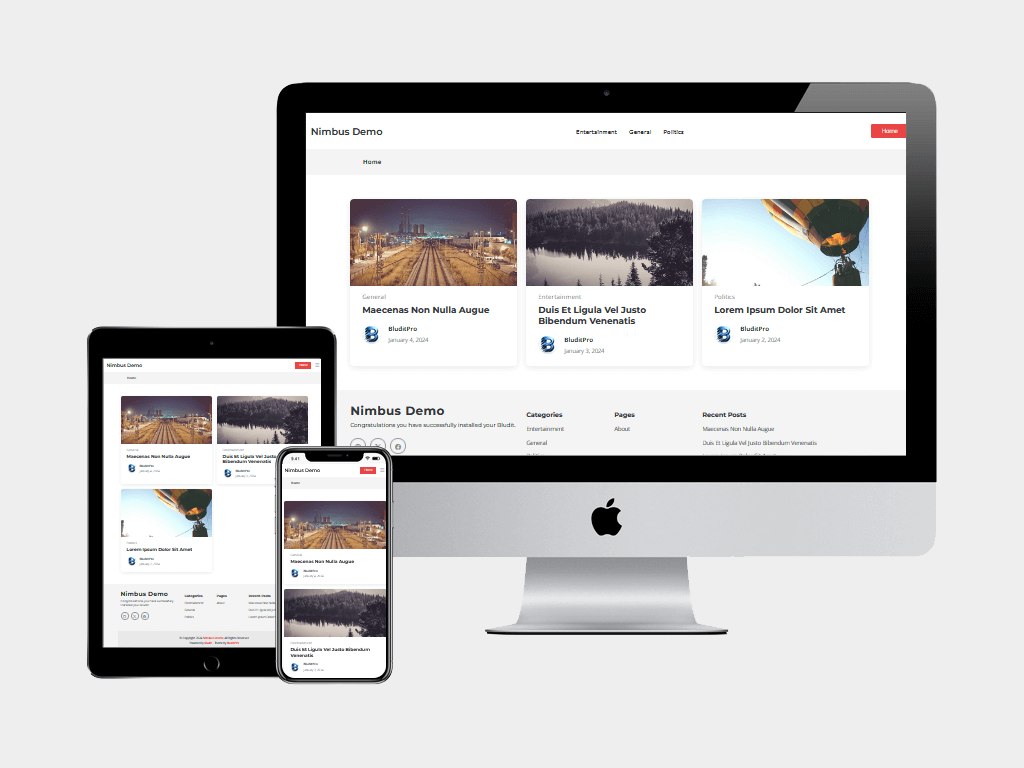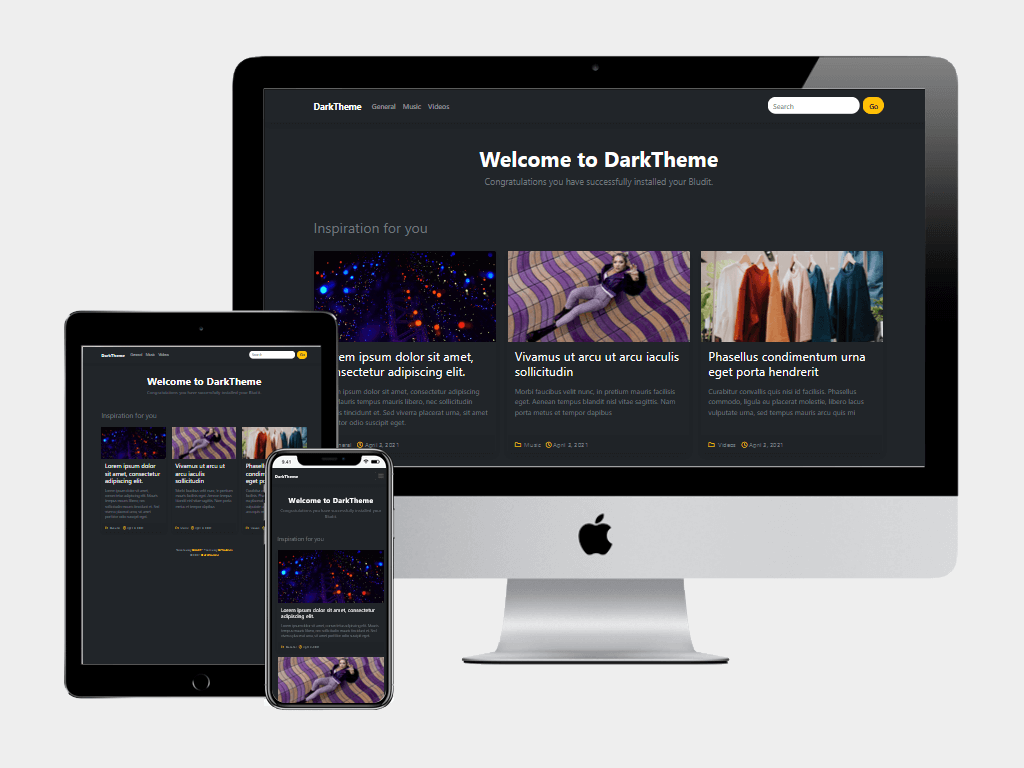
Dark Theme - Free Bludit Blogging Theme
Enhance your website's aesthetic with the sleek and robust Dark Theme, an ideal choice for crafting your personal blog or portfolio. The Dark Theme offers a blend of simplicity and sophistication, ensuring your site not only looks great but is also highly functional.
Features:
- Speed and Efficiency: Enjoy a fast, straightforward, and mobile-responsive theme.
- Dynamic Categories: Categories seamlessly integrate into the main menu for easy navigation.
- Integrated Search Functionality: Ensures users can easily find what they're looking for (activation required).
- SEO Optimization: Designed to be search engine friendly.
- Comprehensive Browser Support: Compatible with all major browsers, including IE 9 and above.
- Featured Images: Includes the option for a featured image with captions.
- Sidebar Profile: Personalize your site with a user profile photo in the sidebar.
Installation Guide:
- Download: Begin by downloading the Dark Theme package.
- Extract: Unzip the 'dark-theme.zip' file.
- Upload: Transfer the 'darktheme' folder to the /bl-themes directory of your site.
- Activate: Log into your Admin panel (yoursite.com/admin), navigate to the Themes Tab, and activate 'darktheme'.
- Enjoy: Your site is now ready to impress with the Dark Theme.
Setting Up a Custom Field:
To further customize your site, you can add a custom field for featured images. Simply insert the following script in the Custom Field section:
{ "figure": { "type": "string", "label": "Figure", "tip": "Insert your title image here." } }
This feature allows you to specify a title image for your posts, adding another layer of personalization to your site.